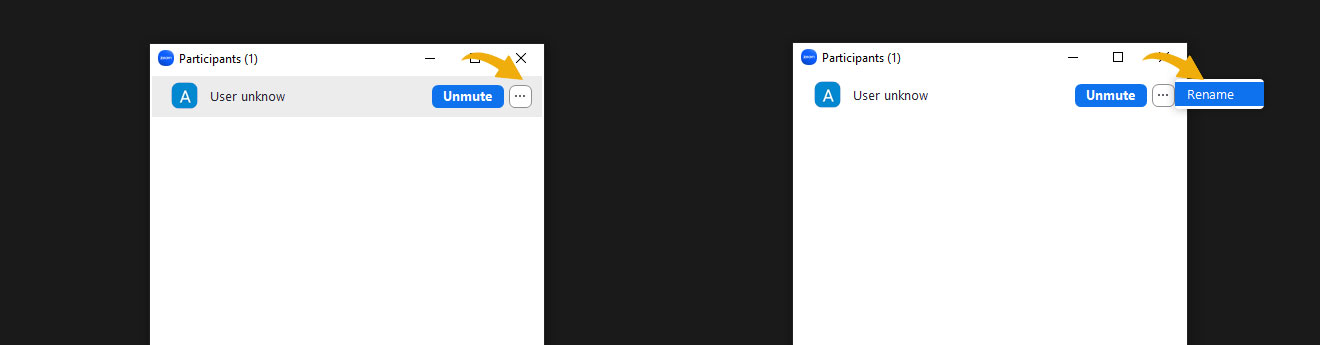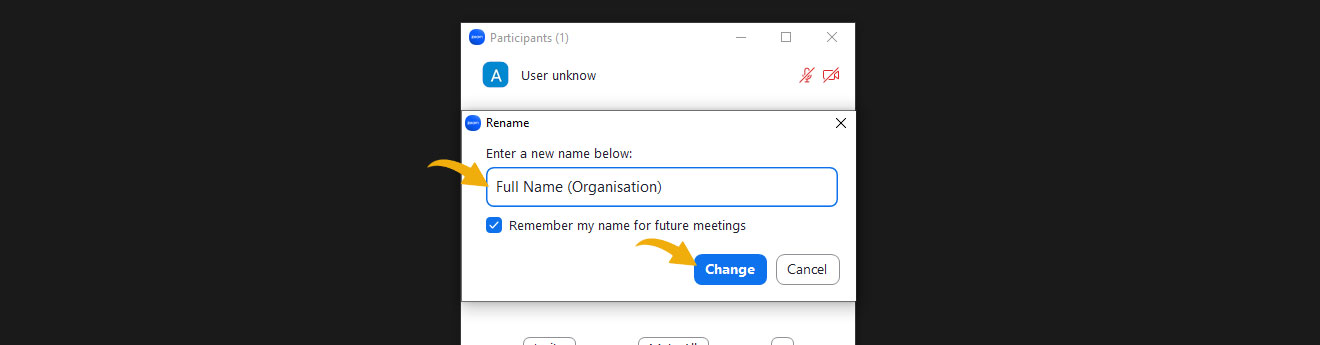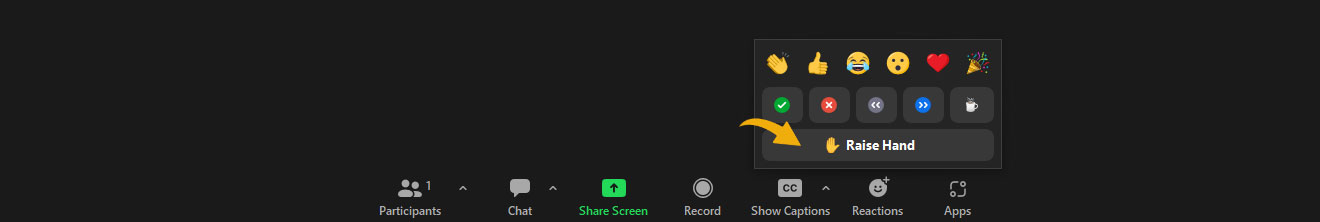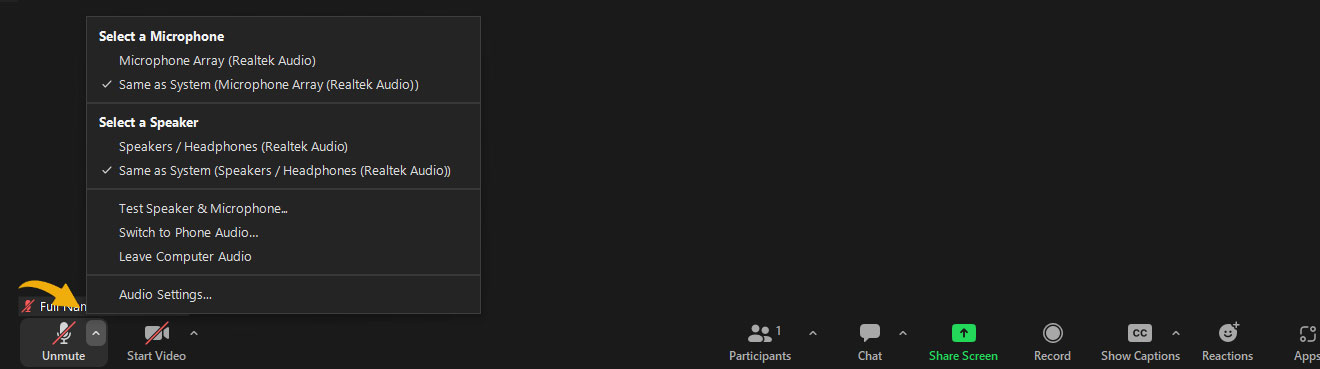Hybrid meeting with Commissioner Urpilainen on Partnering to keep the Sustainable Development Goals (SDGs) on track
The Directorate-General for International Partnerships of the European Commission (DG INTPA), in collaboration with the Policy Forum on Development, will be hosting a hybrid meeting (Brussels and online, in-person for Brussels-based organisations only, location TBC) with Commissioner Urpilainen on Partnering to keep the Sustainable Development Goals (SDGs) at the centre of our collective action, on May 23, 2023, from 9:00 to 10:00 CET. In this meeting, participants will exchange on the EU Voluntary Review process, identify shared strategic objectives in the global context and discuss collective efforts to support SDG implementation, and exchange on the contribution of the Global Gateway to the SDGs.
The meeting will be conducted only in English.
Tuesday, May 23, 2023, from 09:00 to 103:00 CET
 Add to Google Calendar
Add to Google Calendar  Add to Outlook Calendar
Add to Outlook Calendar 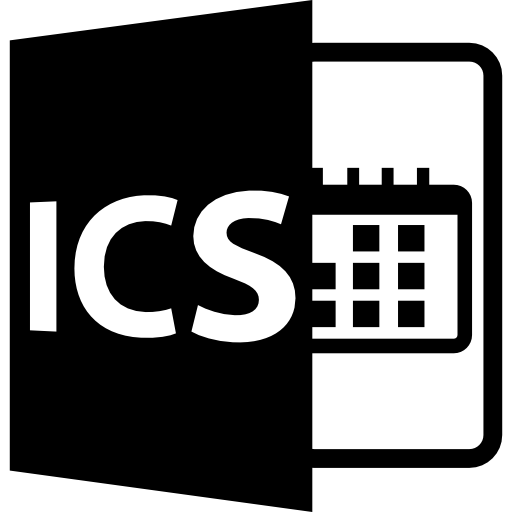 Download.ICS Calendar
Download.ICS Calendar
| 10:00 | Welcome and opening remarks |
|---|---|
| 10:15-11:00 | Presentation: State of play of SSA RMIP and feedback on contributions received and plenary Q&A |
| 11:00-12:30 | Break out group discussions and the actions that will be discussed:
1. Human development (including health, Gender, culture, youth, and skills)
2. Democracy, Governance, Peace, Migration and forced displacement (including CSO, local Government, Illicit financial flows, and maritime security)
3. Green transition (including climate change, agri-food, pastoralism, and ocean protection)
4. Sustainable growth and decent jobs, Digital, STI (including trade, circular economy and product safety)
|
| 12:30-13:00 | Plenary feedback and wrap up |
Housekeeping rules
1- Please log on 15 minutes prior to the meeting so that you have enough time to test the technical set up.
2- Correct display name on Zoom (Full Name / Organisation)
When you log on to the meeting make sure that you add your name and organisation so that the other participants can easily recognise you. Unrecognisable naming will make it difficult for hosts to identify you and you may not be admitted to the meeting room.
If you forgot to do so before joining the meeting, you can still change your name once you are in by clicking on “Participants” and then the “…” button in the upper right-hand corner (As shown below)
3- Mute your microphone
Please mute yourself once the meeting has started by clicking on the mute button in the Zoom main panel (As shown below)
4- Switch on your cameraUnless your internet connection is unstable, please switch on your camera during the meeting for a better meeting experience. To start or stop your camera, click on the “Video” button in the Zoom main panel (As shown below)
5- Use the raise hand function to ask questionsIf you would like to ask a question during the meeting, do not interrupt the speakers but use the “Raise Hand” function, accessible from the “Reactions” tab in the Zoom main panel (As shown below)
This meeting will be hosted on the Zoom platform
- We strongly recommend downloading the Zoom application on your computer, iPad, or smartphone before the meeting. If you already have the Zoom application installed, always make sure it’s updated to the latest version to benefit from all the meeting features.
- It’s advisable to create a Zoom account and use it to log in to Zoom before joining a meeting. Logging in as guest will make it difficult on hosts to identify you and you may not be admitted to the meeting room.
- It is possible to join a Zoom meeting without downloading any plugins or software. However, some features may be limited on the web versions and function best on Google Chrome, Mozilla Firefox, and Chromium Edge.- It is recommendable to use a wired headset to improve the sound quality and avoid any background noise. Try to avoid wireless earphones for better sound quality.
- If you need to change your microphone or headset to the computer, click on the arrow beside “Mute/Unmute” at the bottom left of the Zoom main panel and select the source you wish to use (As shown below)
- If you need to change your camera source, click on the arrow beside “Video” at the bottom left of the Zoom main panel and select the source you wish to use (As shown below)
- If you have an unstable internet connection it is also better to keep the camera switched off during the entire meeting
Technical support during the meeting
- If you happen to experience any technical difficulties before the meeting, please contact our Digital Tools Expert Ali Ghoul during the meeting by sending a message to ali.alghoul@pfddialogue.eu
- If you are in the Zoom meeting, you can chat with the support account (Technical Support – PFD) and ask for help.